How To
All You Need to Get up And Running in no Time
Open our Web-Player from any browser and just login with your credentials received after signup.
- Support only ASTV Subscriptions
- Login with Username & Password
- EPG
- Parental Control
- Search Functionality & Movies Info & Rating and other info
- Multiple screens
Desktop Application for PC
https://astv.link/pc/IPTV-Stream-Player_v2.0.0-4-pc.zip
Desktop Application for Mac
- Open downloader on your FireStick or Firetv and enter our app link as shown on the image and click Go, then click the download button. https://astv.link/

Or simply enter the code: 75622 in the address bar and click go.
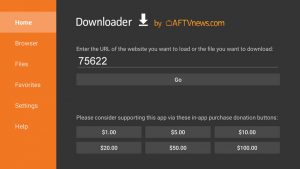
- After download completed, scroll down and click install. Remember to delete app after installation to safe space.
- Go to Your apps & channels on your home page and left click on the remote to see all app. You will find ASTV app at the bottom
- Enter You Detail that was emailed to you and start enjoying the best srvices.
If You would like to use other apps from the App Store Here what we recommend.
- IPTV SMARTERS
1- Install from AppStore and select “Login with Xtream Codes API”

2- your credentials received after signup and Our server Url: http://zaiptv.com:25461/, then click Add User.

3- Select the user you have just added and Enjoy.

- GSE SMART IPTV : For Android, IOS and Smart TVs
- iPlayTV : For IOS
- SS IPTV app : For Smart Tvs
- Smart IPTV : For Android, Smart Tv and Fire Stick (Not Free)
There many other apps around but we recommend those and they in the same way as IPTV Smarters.
Install the app from SmartIPTV homepage @ https://siptv.app/
Then Upload your iptv playlist @ https://siptv.app/mylist/
